To access users details, open management and select "Users & Security" section on the left.
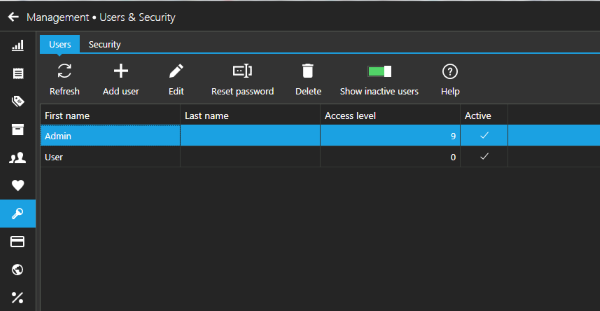
List of existing user will appear.
Add new user
To add new user click "Add user" button
Edit user
If you wish to edit existing user, select the one you wish to modify and click "Edit" button.
Note
You can manage users with same or lower access level compared to your access level.
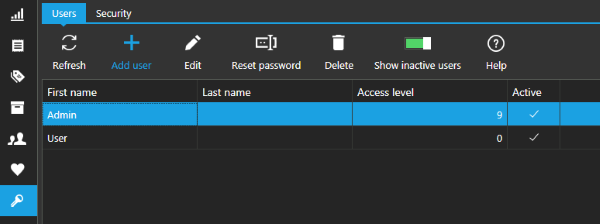
Enter user details and set access level
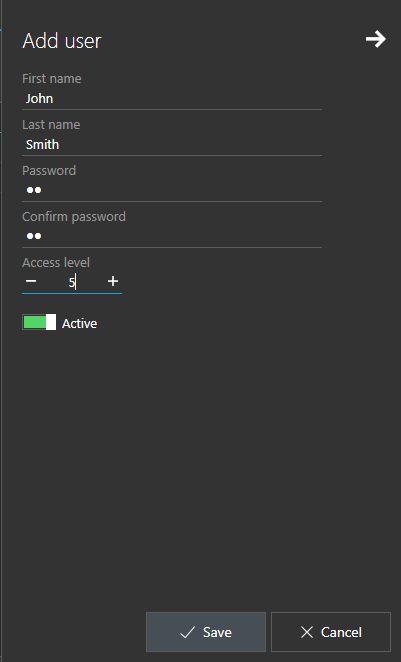
Note: For a new user you can set same or lower access level compared to your own.
Deleting a user
To delete user select user from list and press "Delete" button
Note
You can't delete a user if any document created by this user exists in a system.
Tip
If you want to disable a user to access Aronium you can deactivate a user. Once deactivated, user will not be able to log in anymore.
