To view your favorite reports, open management section and select "Reporting".
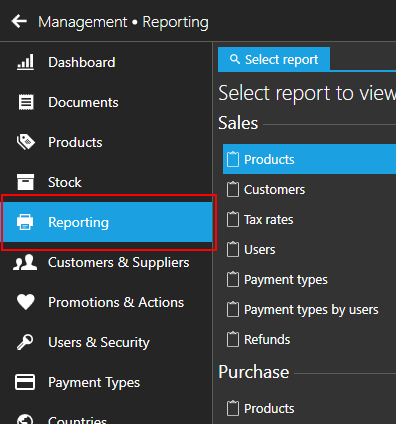
Report selection
You will se a list of all available reports. Select a report you wish to see or print.
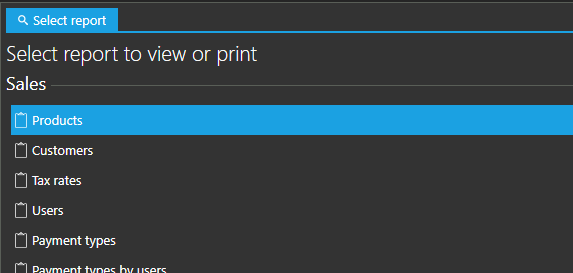
Filters
To filter report result, select options to the right of the reports list. You can filter reports by:
- Customer or supplier
- Users
- Products
- Date range
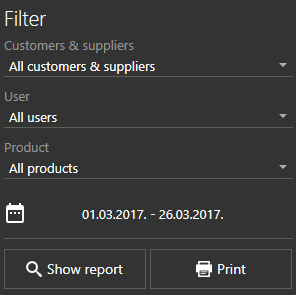
Once you have selected criteria for selected report, click "Show report" button to open print preview or "Print" to print selected report.
Note
Filters do not apply to all reports. For example, you are not able to filter products in "Payment types" report.
Print or save report
From print preview screen, you will be able to print or save report to desired format.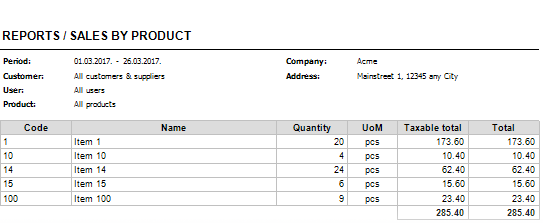
To save report, click "Save" button and select your favorite format from a list.
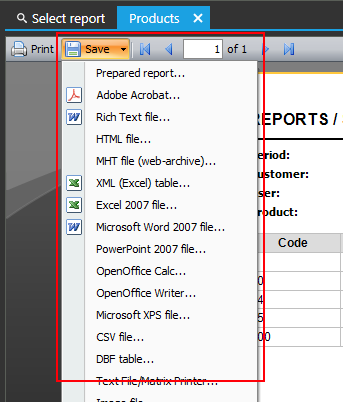
Report missing?
Are there any other reports you need?
Contact us and let us know what are you missing, we will be glad to include it, if possible.
