With loyalty module, you are able to set predefined discounts to all customers.
To access discounts, open management and select customers section. Select the customer to whom you wish to set discounts, and click "Edit" button.
In edit customer screen, select "Discounts" tab and set discounts for products and/or product groups.
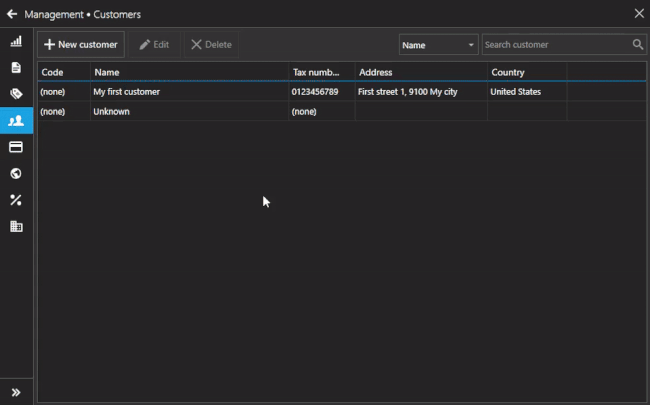
You can set discounts for specified products and groups.
To set a discount for a selected item, simply drag & drop a product or a group to the right side of the screen and enter discount value.
You can click the arrow button (>) to select and item for a discount, too.
Products discounts comes first
Keep in mind that discounts assigned to products will take precedence over discounts set on product groups.
Removing predefined discount
To remove discount, click the "x" button near the discount you wish to remove.
To clear all discounts, while in edit discount screen, click the right button and select "Clear" from the context menu.
