Once you have created print stations and associated them with products and groups, the next step is to configure printers used for each station.
Adding print configuration
To add new printer configuration, go to "Settings > Print options" and click "Add print configuration" button.
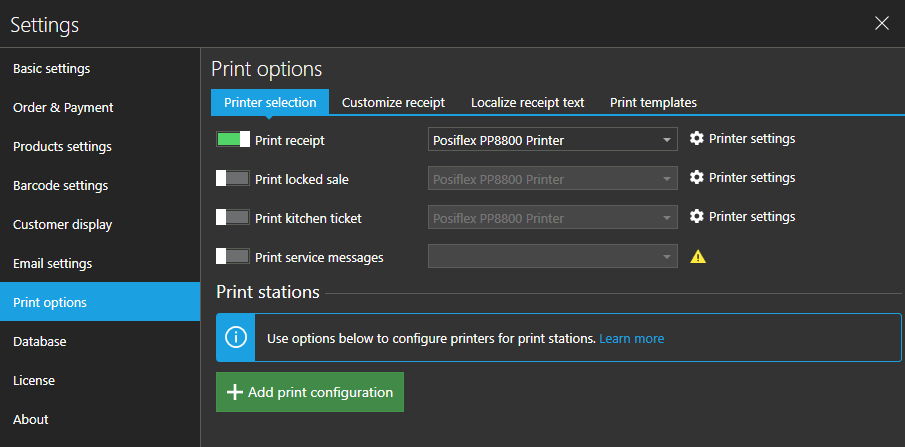
Configuring printer settings
Once you have added print configuration, you can select print station and configure printer settings for it by following the steps below:
- Select print station from the list
- Select a printer where order tickets should be printed
- Click "Printer settings" button to configure printer
- Use button to add more configuration and configure printers for other print stations
- Use button to remove any previously configured print configuration
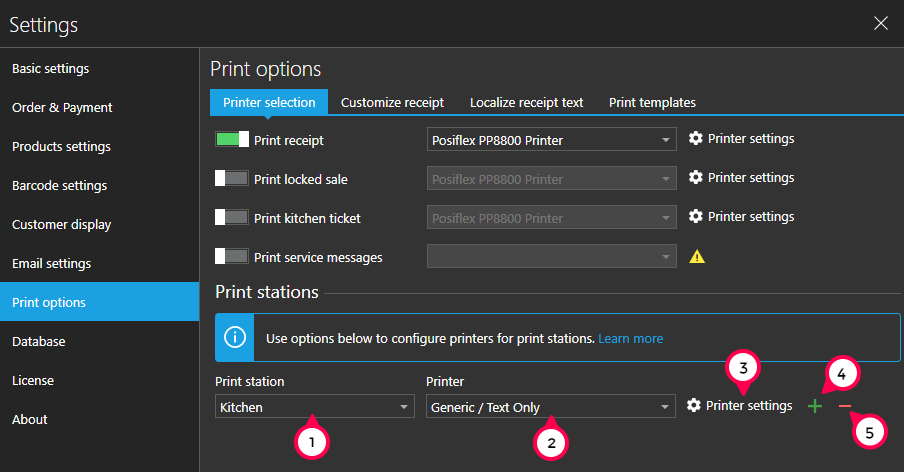
Printer options
Print options screen is using the same screens used for all other print options. You will be able to select printer type, set number of copies or add a copy to header and footer sections.
