If you selected that your printer is Generic / Text only the following screen will appear
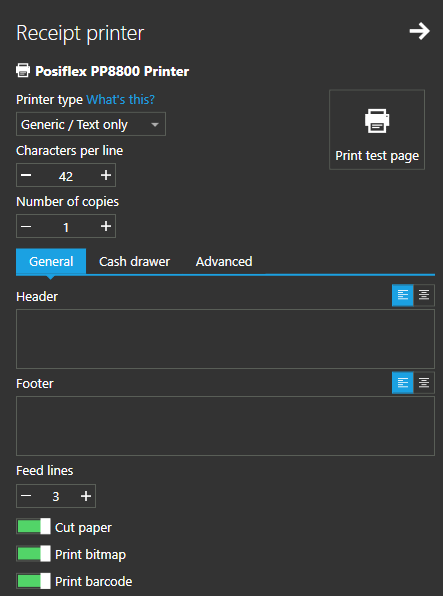
General tab contains the following properties that can be modified:
- Characters per line
Defines the number of characters that can be printed in a single line. For 58mm printers try 35 characters per line and for 80mm printers try 42 characters per line, otherwise consult manufacturer documentation before setting changing this value. - Header
The header will be printed before printing the document body.
To align the header and footer, use the alignment option on the right side
- Footer
Footer is printed after the print document. - Feed lines
Indicates the number of lines added at the end of the print, allowing you to add some extra space before the paper is cut (if available). - Cut paper
Indicates whether the paper will be automatically cut at the end of a print.
This option requires a paper cutter. Please, consult printer documentation to check if your printer is equipped with a cutter mechanism. - Print bitmap
Indicates whether the logo will be printed on a receipt.
Consult printer documentation and tools to provide a valid bitmap to print. - Print barcode
Indicates whether the barcode will be printed in receipt. Barcode contains sales (document) number and can be used for quick search in Sales history.
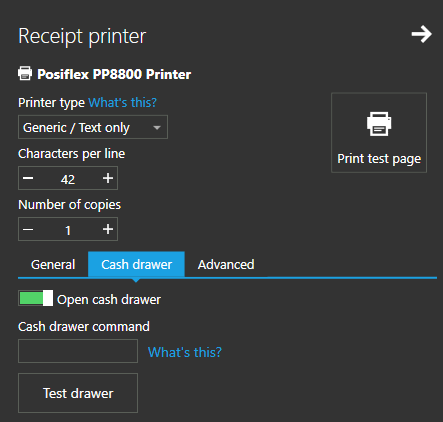
Cash Drawer tab contains the following properties that can be modified:
- Open cash drawer
If you are equipped with a cash drawer connected to your Generic/Text only printer, you can select this option to kick the drawer after the receipt is printed. - Cash drawer command
Here you can specify the command to open your cash drawer on receipt print. You can read more about cash drawer setup and find relevant commands for your drawer at Cash Drawer page
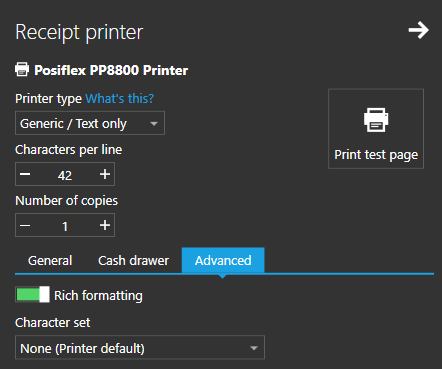
Advanced tab contains the following properties that can be modified:
- Rich formatting
Indicates whether parts or receipts are printed bold and using large text (e.g. company data, receipt number, and total)Dot-matrix printers
Some printers may not print formatted receipts as expected. For example, dot matrix printers may print large text wider, making unexpected line breaks. For those printers, we recommend turning this option off.
- Character set for special characters needed to be printed on receipt e.g Pound sing (£).
