Perform regular backup
Backing up your data is very important and should be done on daily basis.Store a copy of database off site, so, in case of PC failure, damaged hard-drive or any other situation where you can loose your work, you can reinstall Aronium and restore database in minutes.
To create a backup copy of your database, open settings and select "Database" section.
Click "Backup database" button and select location on your computer where you wish to store a copy of your database.
Keep your backup safe
Never store your copy on the same PC where your working database is. In case of hard-drive failure you may end up loosing both working and backup copies.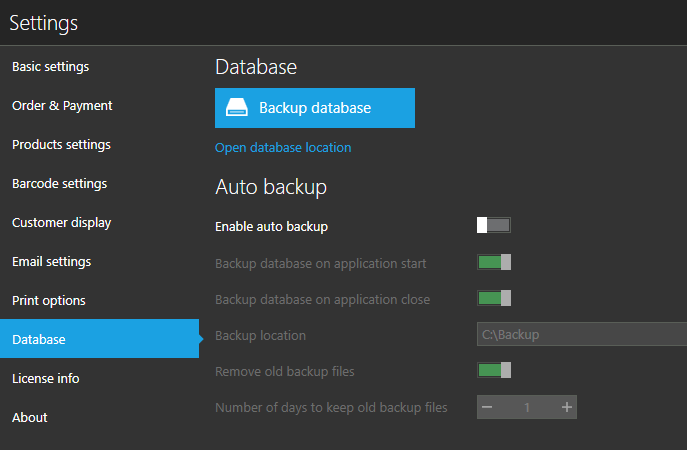
Backup database file will include date and time when backup was performed (for example "aronium-database-2017-04-22-03-11.db"), so you can track the latest one, in case you need to restore your data.
