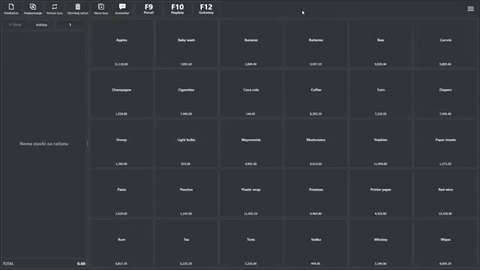To access application settings, open main application menu and click on the Settings icon located at the bottom.

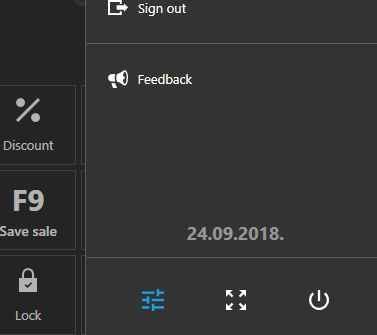
Main application menu appears on the right side and can be accessed via the menu button, which is position differently depending on selected layout.
Standard layout
To open main application menu and access application settings in Standard layout, click on menu button in the lower right corner and then click Settings button located at the bottom.
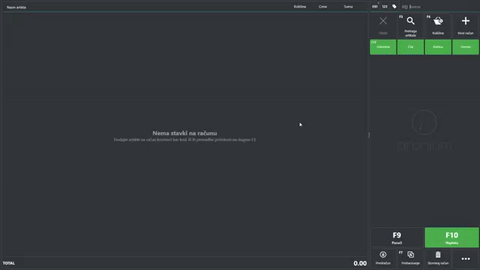
Visual layout
If you are using Visual layout, click on the menu icon located in the upper right corner of the application and then click Settings button located at the bottom.