About canceling a subscription
- Subscriptions automatically renew until you cancel them.
- If you cancel, you can keep using the product for the purchased period, until the next billing date.
- When you cancel subscription on my.aronium.com, it is automatically cancelled on PayPal, too.
How to cancel a subscription
- Sign in to my.aronium.com
- Go to the store in which you wish to cancel subscription
- Click "CANCEL SUBSCRIPTION" on the product for which you wish to cancel subscription.
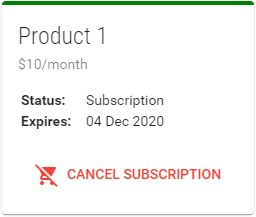
- On the next page, click "Cancel this subscription" button.
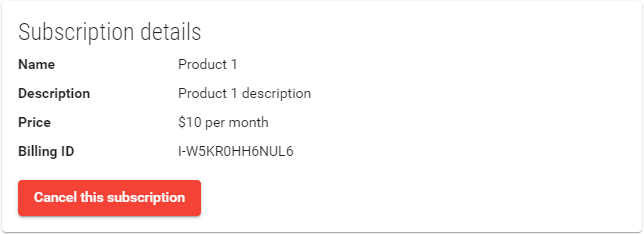
- Confirm the dialog one more time and you subscription will be cancelled.
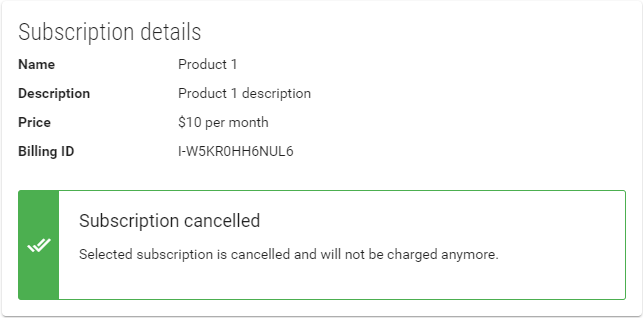
Confirm cancellation on PayPal
Even we do our best to cancel PayPal subscriptions automatically, it is recommended to double check PayPal account and confirm that subscription is cancelled there, as expected.
Cancelling subscription on PayPal
You can also cancel subscription directly on your PayPal account. To do this, please follow instructions described on PayPal Help Center.
