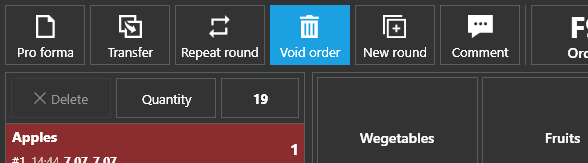If you wish to remove a product from the sale, simply select it and press "Delete" button, or hit "Del" on your keyboard.
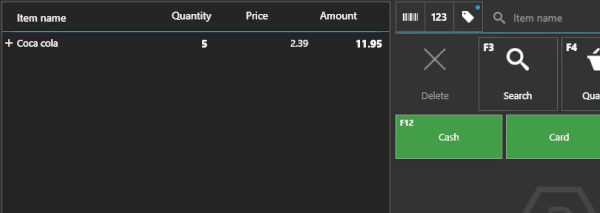
Voiding confirmed item
Note that only newly (unconfirmed) items can be removed from the sales.
If you have confirmed your order, removing the item will not remove it from the sales, instead, it will add negative quantities to the sales, voiding selected item.
Void a sale

If you wish to delete (void) a sale, click on "Void Order" button. All unconfirmed items will be deleted, while confirmed ones, if any, will be added in negative quantities, making sales total equal to zero.
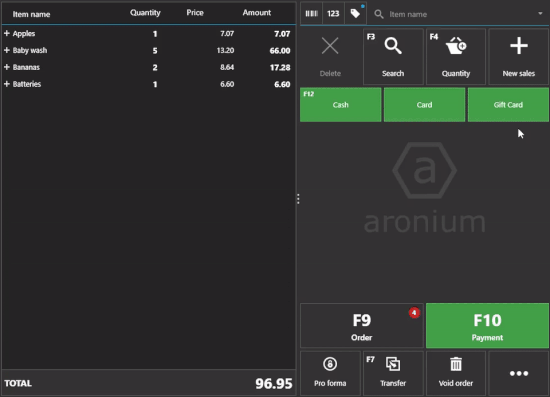
Visual screen layout
If you are using a visual screen layout, void order button is located on top action buttons.