To change quantity of already added product, select the product you wish to modify and press "Quantity" or "F4" button.
Keyboard will open allowing you to change current item quantity.
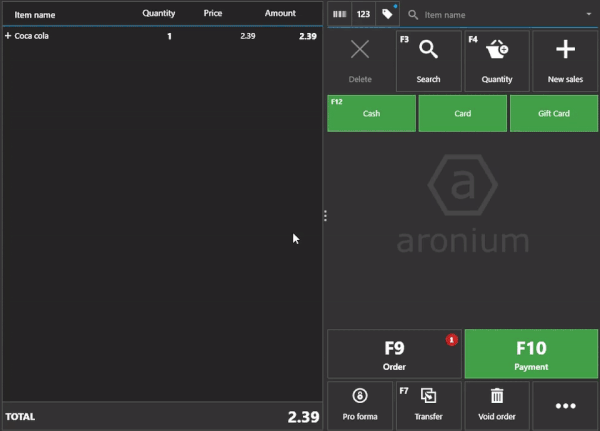
Conifirmed items
If item is confirmed, quantity cannot be changed. Only newly added items can be modified.Changing quantity for new items
If you wish to set the quantity before item is added to the sales, click "Quantity" button [F4] while selection is empty and enter new value. Next item added to the sales will have the quantity set as selected.
