Selecting a customer from main sales screen
To select a customer during sale, click Customer button and select a customer.
In Visual layout, you can find Customer button in top bar, as in the screenshot below.
In Standard layout, you will find Customer selection button among other buttons in bottom right corner.
Once you select a customer, the button will display selected customer name and the icon will be slightly changed.
Customer discounts
Once you have customer selected, any predefined customer's discounts will be automaticaly applied as you add new items to the existing order.Selecting a customer from payment screen
To associate a customer with the sales, click "Customer" button from the payment screen.

Search customer screen will open, enabling you to select a customer by name, tax number or a loyalty card.
Hint!
Typing in "Name" or "Tax number" field will automatically filter customers based on your search.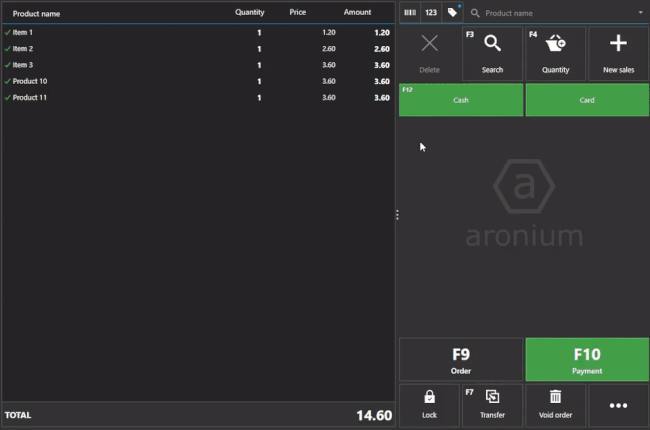
Once customer is selected, press "OK" to continue.
Check box on customer button indicates that customer is selected and assigned to current order.
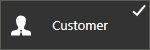
Once selected, customer will be displayed on payment screen.
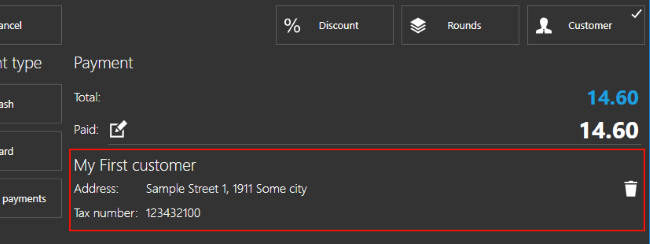
Removing a customer from sale
If you wish to remove selected customer, simply click on trash can icon on the right side.

